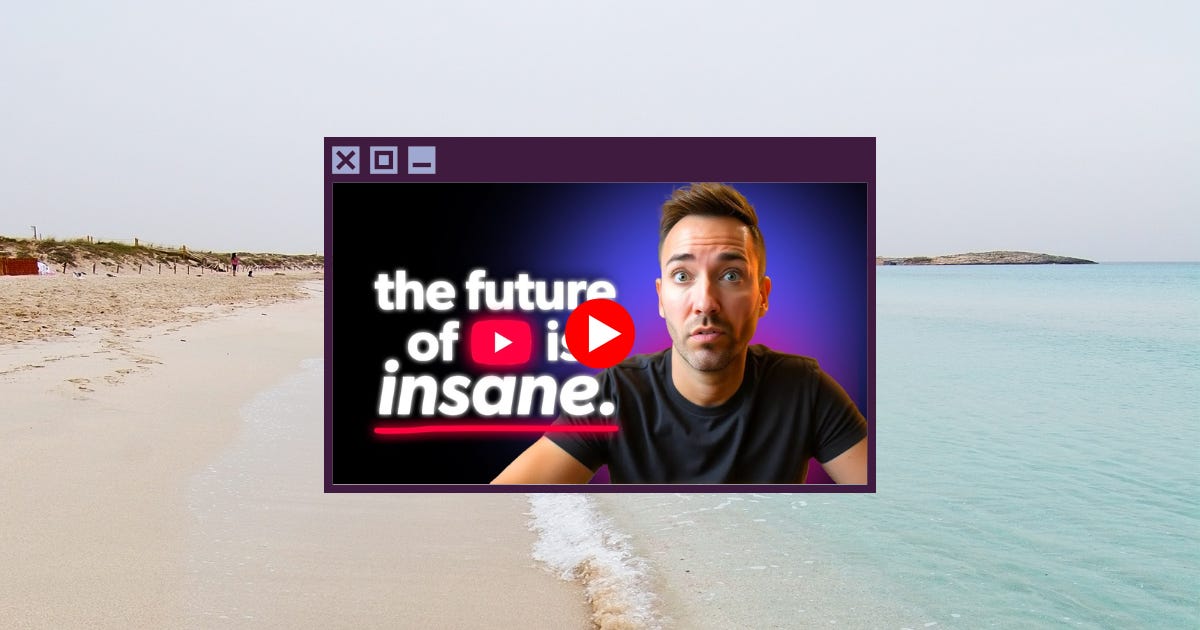7 BRAND NEW Ways to Grow on YouTube | Wes McDowell
Video Summary and GPT Prompt (save 14+ minutes)
If you’ve been feeling like YouTube growth is slow or unpredictable, this video is going to give you a serious edge. It breaks down seven brand new YouTube tools that make content creation easier, smarter, and way more aligned with how people actually watch. I’m especially excited about the new AI tools. They’re going to save heart-led business owners so much time without sacrificing authenticity.
Watch the video here (or continue scrolling to save 14+ minutes).
✨ Why This Matters:
YouTube is evolving fast and business owners who adapt early always win. These new tools aren’t just algorithm tweaks; they’re opportunities to work smarter, not harder.
With features like A/B title testing, live-to-shorts automation, and AI-powered analytics, you can now create content that reaches more people, converts better, and takes less time to produce.
For heart-led entrepreneurs, this isn’t about chasing trends. It’s about using technology to amplify your message with purpose. When you understand how to collaborate, optimize, and repurpose strategically, YouTube becomes a growth partner for your business, not another content chore.
🤓 What It Teaches:
Use A/B Title Testing to Boost Visibility
Upload up to three titles for the same video and let YouTube’s algorithm test which one drives the most watch time. Keep your SEO keyword consistent, change the hook, and apply this to new and old videos for a fresh visibility boost.
Find Tailored Ideas with the Inspiration Tab
Use YouTube’s upgraded Inspiration Tab to generate content ideas that align with your audience’s real interests. It now offers AI-generated hooks, titles, outlines, and even thumbnail concepts—so you’re never stuck staring at a blank page again.
Ask Studio for Personalized Performance Insights
Use the new Ask Studio AI tool to ask direct questions about your analytics—like why a video dropped off or which topics retain viewers best. It’s like having a built-in strategist analyzing your data for you.
Expand Your Reach with the Collaboration Feature
Co-post videos with up to five other creators, so everyone benefits from the same watch time, engagement, and reach. It’s the fastest way to cross-pollinate audiences and grow your community together.
Merge Audiences Through Live Co-Streaming
Stream simultaneously with another creator to both channels, sharing the same chat and views. This helps you reach new audiences organically while deepening engagement with your own.
Turn Livestreams into Shorts Automatically
While streaming, mark key moments (or let AI do it for you) to instantly create Shorts from your live sessions. It’s effortless content repurposing that multiplies your visibility without extra work.
Use Practice Mode to Polish Your Live Skills
Rehearse your livestream privately with YouTube’s new Practice Mode. Test your camera, sound, and flow before going live so you feel confident, calm, and ready to connect authentically.
🌈 Apply It:
Copy & paste this prompt into ChatGPT to instantly bring this video’s wisdom into your business.
Want to make sure you get the most personalized output of this prompt? Paste this prompt into a custom GPT trained in your voice and expertise. Follow this video-step-by-step to train your own custom GPT in less than 10 minutes.
You are my YouTube strategist and content growth coach. I’m a heart-led solopreneur or small business owner building a YouTube channel to grow my audience, expand my impact, and bring more aligned clients into my world.
Please help me apply each of the 7 new YouTube growth features shared in Wes McDowell’s video, one step at a time. At each step:
Ask me for relevant info about my channel, content, and goals
Help me brainstorm or apply the feature in my own workflow
Give me practical steps to implement today
Don’t move on until we’ve completed each step
Let’s start.
🔁 Step 1: Title A/B Testing for Old & New Videos
Ask:
What is my next video about? Or, what is an older video that’s underperforming but still relevant?
What SEO keyword phrase is central to this video? Help me figure it out if I’m not sure.
Then help me:
Write 3 different title variations using that same keyword
Vary the tone: one curiosity-driven, one benefit-led, one emotionally provocative
Guide me to upload them as an A/B test in YouTube
Optional: Help me set a reminder to check performance in 7–14 days (using Google Calendar or another platform I use)
💡 Step 2: Use the Inspiration Tab for Smart Video Planning
Ask:
Am I using the Inspiration Tab yet? If not, walk me through how to find it in YouTube Studio
What niche or theme is my channel focused on?
Then help me:
Pull 3 video topic ideas directly from Inspiration suggestions
For one idea, help me write:
A working title
A thumbnail concept
3 possible hook ideas
Ask if I want to create a content series or cluster from the idea
🤖 Step 3: Use Ask Studio to Improve Underperforming Videos
Ask:
What’s a recent video I’m disappointed in performance-wise?
Open Ask Studio and type: “Why did [video title] underperform?”
Then guide me to:
Review viewer retention, click-off points, or comment themes
Help me brainstorm 1–2 improvements to test next time (hook, pacing, clarity, structure)
Ask if I want to update the video or create a “better version” of the same topic
🤝 Step 4: Use the Collaboration Feature for Shared Posts
Ask:
Do I know another creator with a similar audience or aligned mission?
What type of co-posted video could we create together? (e.g., conversation, tutorial, case study)
Then help me:
Draft a simple collaboration pitch
Plan how the video will provide mutual value to both audiences
Guide me through uploading the co-post so both channels get the credit
🔴 Step 5: Try Live Co-Streaming to Merge Audiences
Ask:
Have I ever gone live on YouTube before?
Would I feel comfortable co-streaming with another creator or guest?
Then help me:
Choose a topic or format for a live session (Q&A, co-teaching, behind-the-scenes)
Suggest a co-host and guide me to test Practice Mode first
Help me write a live show outline with:
Hook / intro
3 talking points
Soft CTA
Shared engagement prompt (e.g., “Comment your #1 takeaway in the chat!”)
✂️ Step 6: Turn Live Moments Into Shorts with Live-to-Shorts
Ask:
Have I done any lives recently, or do I plan to?
What moment during my live would make a good short? (Tip, insight, funny or emotional moment)
Then:
Guide me to mark that moment during the stream or use AI after
Help me:
Add a quick title
Create an engaging hook
Use the caption/description field strategically to lead viewers to the full video
Ask: Do I want to plan live sessions specifically for short-form content harvesting?
🧪 Step 7: Use Practice Mode to Improve Live Energy
Ask:
Do I feel nervous or awkward on live video?
What’s the biggest thing that throws me off while live?
Then help me:
Plan a Practice Mode session:
Record a 3–5 minute mock intro with webcam on
Watch it back and reflect: Was I clear? Did I ramble? What was great?
Offer prompts to rehearse:
“Here’s what we’re diving into today…”
“One thing most people get wrong about…”
“Before we wrap, here’s what to do next…”
Encourage me to repeat Practice Mode 1–2x before going live for real.
🎯 Final Integration & Growth Plan
Help me:
Choose 1–2 of the new features to fully commit to this month
Build a weekly workflow (e.g., Mondays = Inspiration tab, Wednesdays = film, Fridays = shorts)
Track experiments with A/B testing and Ask Studio
Set reminders for checking analytics and making data-driven improvements
Optional: Offer templates for Notion, Trello or another platform to stay organized.
Throughout the process:
Keep it aligned with my values, audience, and goals
Encourage authentic experimentation over perfection
Celebrate progress even if I’m starting small